Welcome to our comprehensive guide on mastering Python decorators! Whether you're a seasoned Python developer or just starting your coding journey, understanding decorators is a key step toward writing more elegant and efficient code.
What are Decorators?
Decorators are a powerful feature in Python that allows you to modify the behavior of functions or methods. They provide a clean and concise way to enhance the functionality of your code without cluttering it with repetitive patterns.
Basics of Decorators
Let's start with the basics. In Python, decorators are denoted by the @decorator syntax. Consider the following example:
In this example, my_decorator is a simple decorator that adds behavior before and after the say_hello function is called. The @my_decorator syntax is a convenient way to apply the decorator to the say_hello function.
Built-in Decorators
Python comes with several built-in decorators. For instance, the @staticmethod and @classmethod decorators are commonly used:
Here, @staticmethod is used for methods that don't require access to the instance or class, and @classmethod is used for methods that need access to the class.
Creating Your First Decorator
Let's dive into creating your own decorator. Suppose you want to time how long a function takes to execute:
Now, my_function is decorated with timing_decorator, providing a simple way to measure its execution time.
Decorator Chaining and Parameterized Decorators
Decorators can be chained and even accept parameters. Consider this example:
In this example, the greet function is first decorated with uppercase_decorator and then with exclamation_decorator. The order matters, and you can experiment with different combinations to achieve the desired behavior.
Advanced Techniques and Use Cases
Decorators can be used in various advanced scenarios, such as dynamic decorators and error handling within decorators. Explore these techniques to take your decorator skills to the next level.
Best Practices and Conclusion
As you delve into using decorators, remember to follow best practices, write clean code, and test your decorators thoroughly. By mastering Python decorators, you'll not only enhance the functionality of your code but also make it more readable and maintainable.
That wraps up our comprehensive guide on Python decorators. Experiment with different scenarios, and feel free to share your experiences in the comments below. Happy coding!
=============
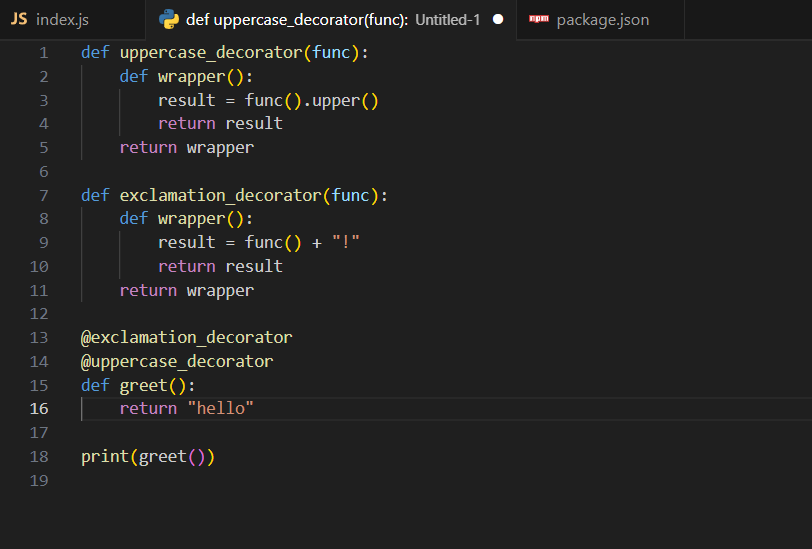
Comments
Post a Comment